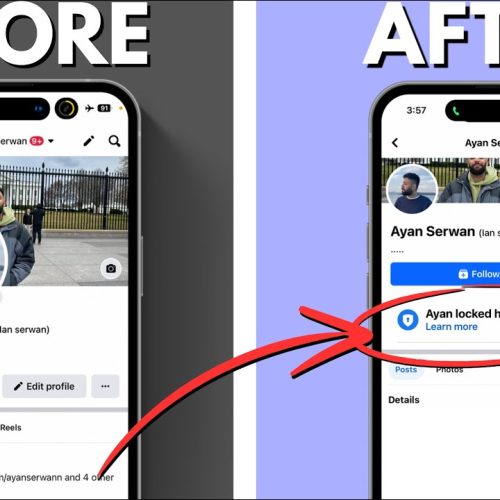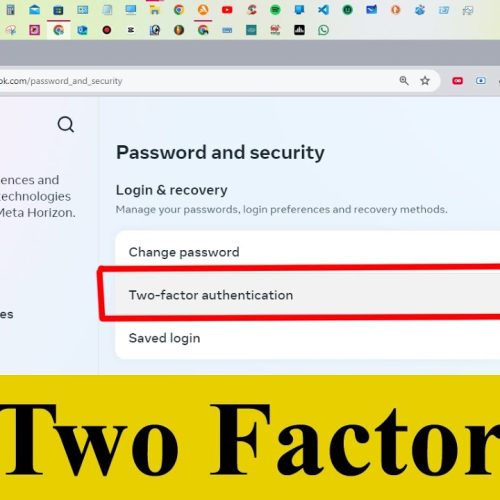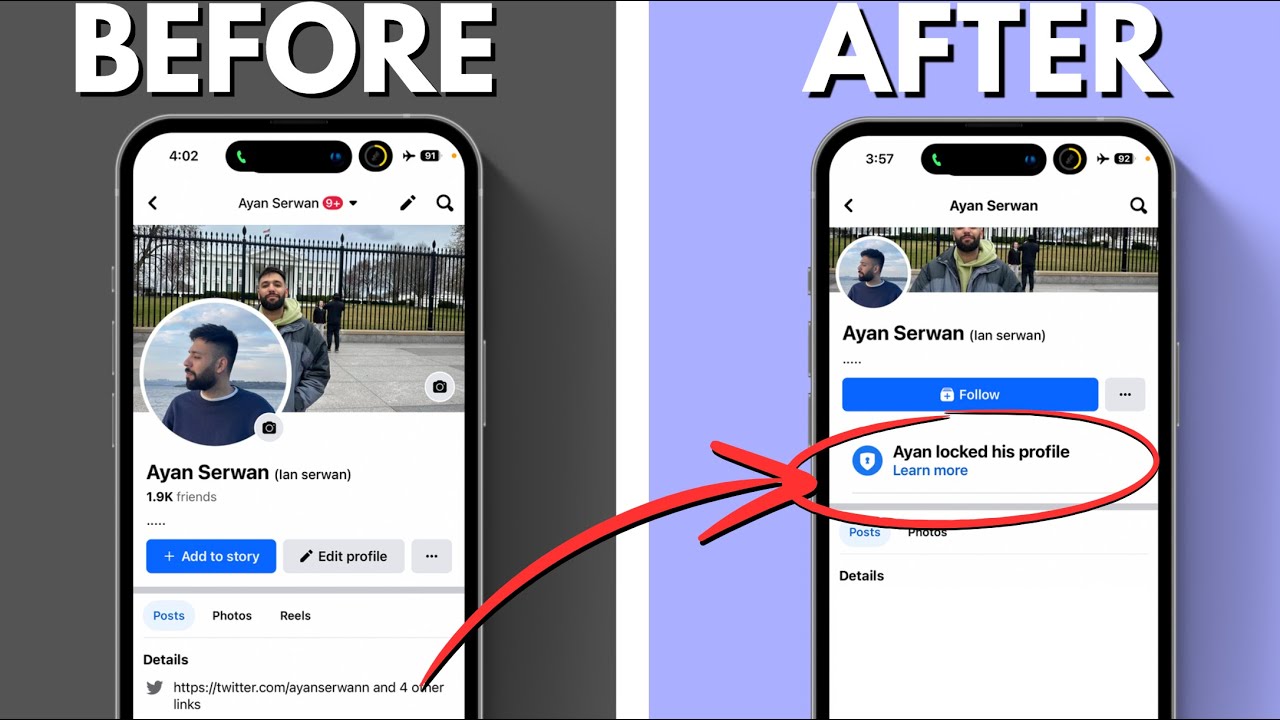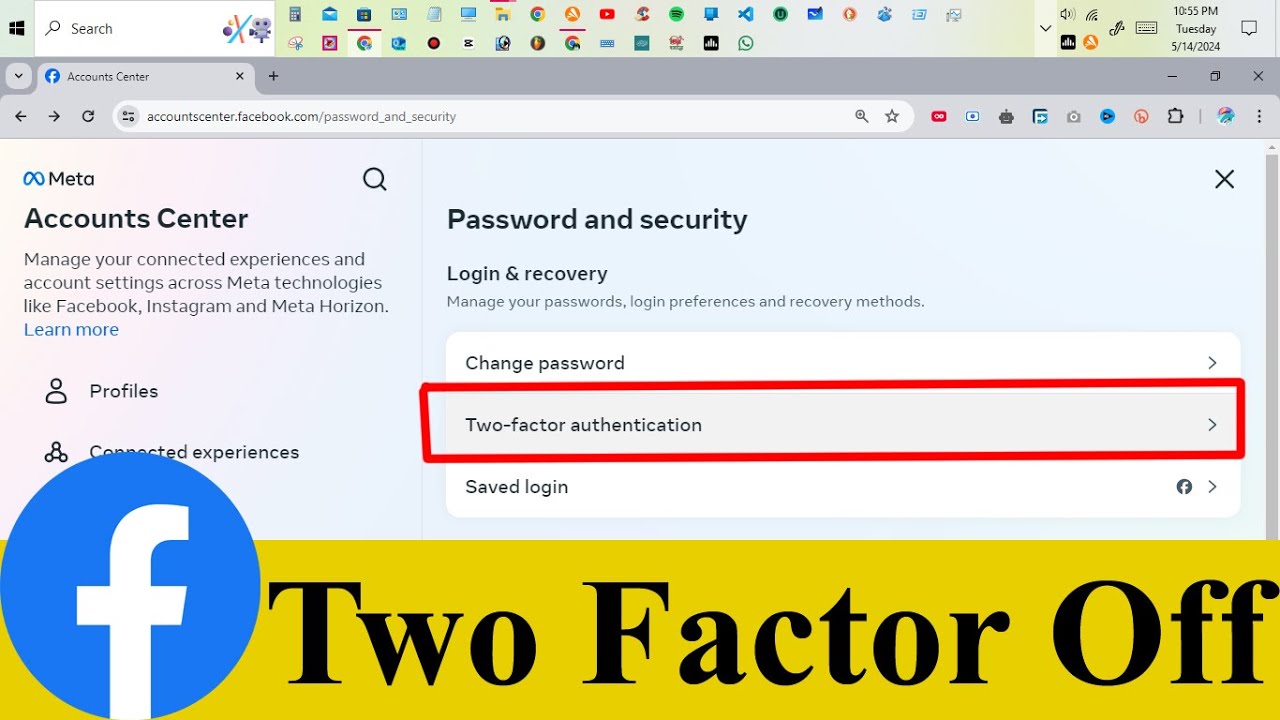In today’s digital age, Facebook isn’t just a platform to stay connected with friends and family—it’s a powerful business tool that can help you reach new customers, build brand awareness, and boost sales. With over 2.9 billion active users, Facebook provides immense opportunities for businesses of all sizes to grow online.
Whether you’re just getting started or looking to improve your Facebook business strategy, this guide will walk you through everything you need to know about using Facebook for business.
1. Set Up a Facebook Business Page
The first step is creating a Facebook Business Page, which acts as your digital storefront.
Steps to create your page:
Choose a category (e.g., Local Business, Brand, Public Figure)
Add your business name, logo, and cover photo
Fill in business details like description, website, contact info, and location
📌 Tip: Keep your branding consistent across your page to build trust and recognition.
2. Optimize Your Page for Success
After setup, optimize your page to make it more appealing and useful for visitors.
What to include:
A clear “About” section
Call-to-action button (e.g., Contact Us, Shop Now, Book Appointment)
Services or products list
Operating hours and contact methods
3. Post Engaging Content Regularly
Consistency is key. Share content that educates, entertains, or inspires your audience.
Types of content to share:
Product photos and videos
Customer testimonials
Promotions or sales
Behind-the-scenes content
Tips and how-tos related to your niche
📌 Tip: Use Facebook Stories and Reels to increase reach and engagement.
4. Use Facebook Ads to Reach a Larger Audience
With Facebook Ads, you can target users based on location, interests, behaviors, and demographics.
How to get started:
Go to Facebook Ads Manager
Choose your goal (Traffic, Engagement, Conversions, etc.)
Define your target audience
Set your budget and schedule
Design your ad using eye-catching visuals and a clear message
📌 Boost posts or run full ad campaigns based on your business goals.
5. Engage With Your Audience
Building relationships is essential. Respond to comments, DMs, and reviews.
Ways to engage:
Host live Q&A sessions
Run polls or quizzes
Ask for feedback
Join Facebook Groups relevant to your niche
📌 Tip: Personal interaction builds loyalty and humanizes your brand.
6. Track Performance with Facebook Insights
Use Facebook Insights to understand what’s working and what’s not.
Metrics to monitor:
Page Likes and Follows
Post Reach and Engagement
Video Views
Click-through Rates (CTR)
Ad performance
📌 Tip: Analyze the data weekly to improve your content and ad strategy.
7. Sell Products Through Facebook Shop
If you have physical products, you can list them directly on Facebook using Facebook Shops.
Benefits of Facebook Shops:
Shoppable posts
Easy product tagging
Direct checkout or redirect to your website
Integration with Instagram Shopping
Final Thoughts
Using Facebook for business isn’t just about posting—it’s about connecting with your audience, building relationships, and driving real results. With the right strategy and consistency, Facebook can become one of your most valuable marketing channels.