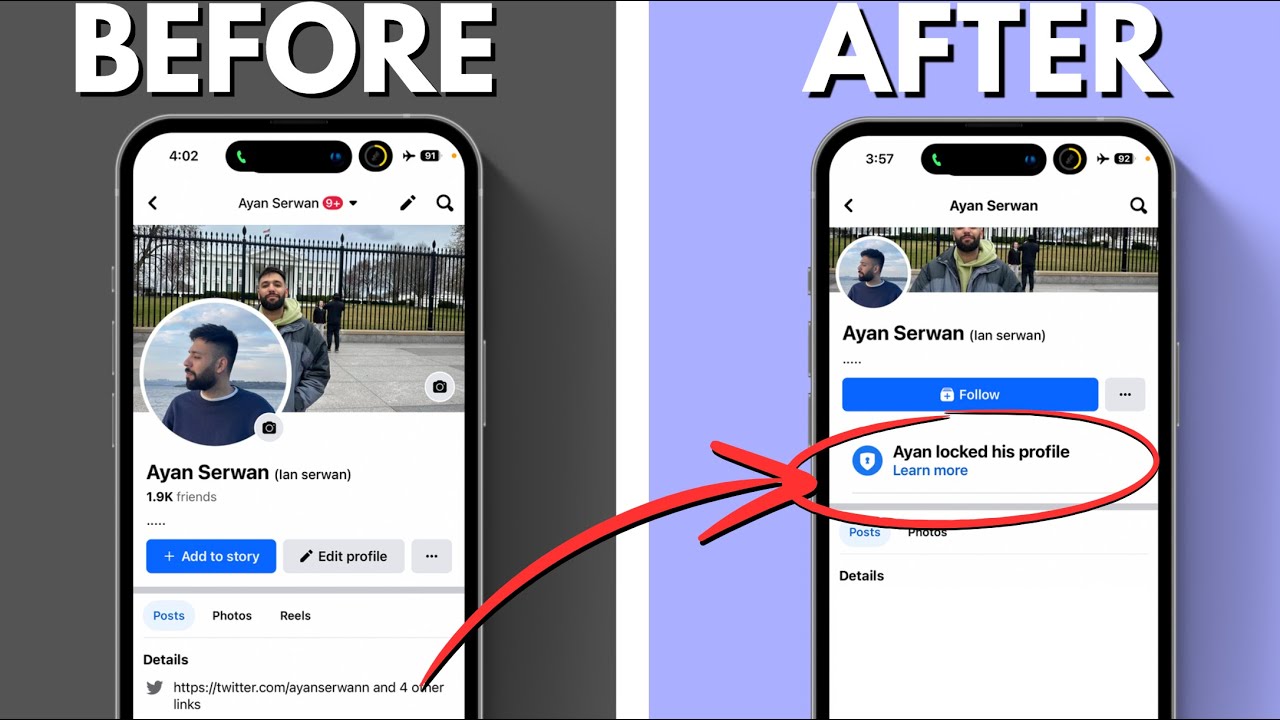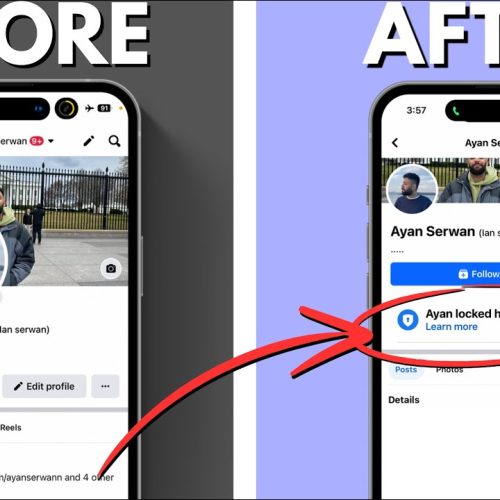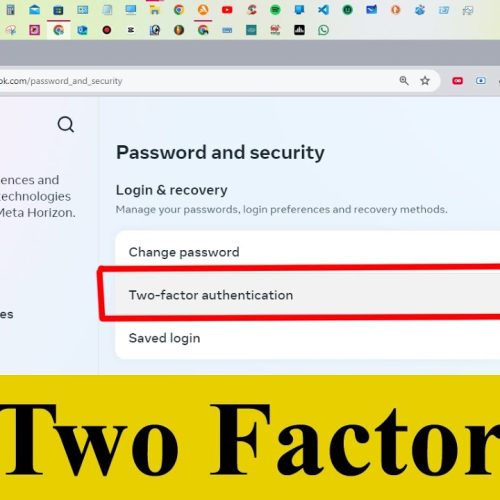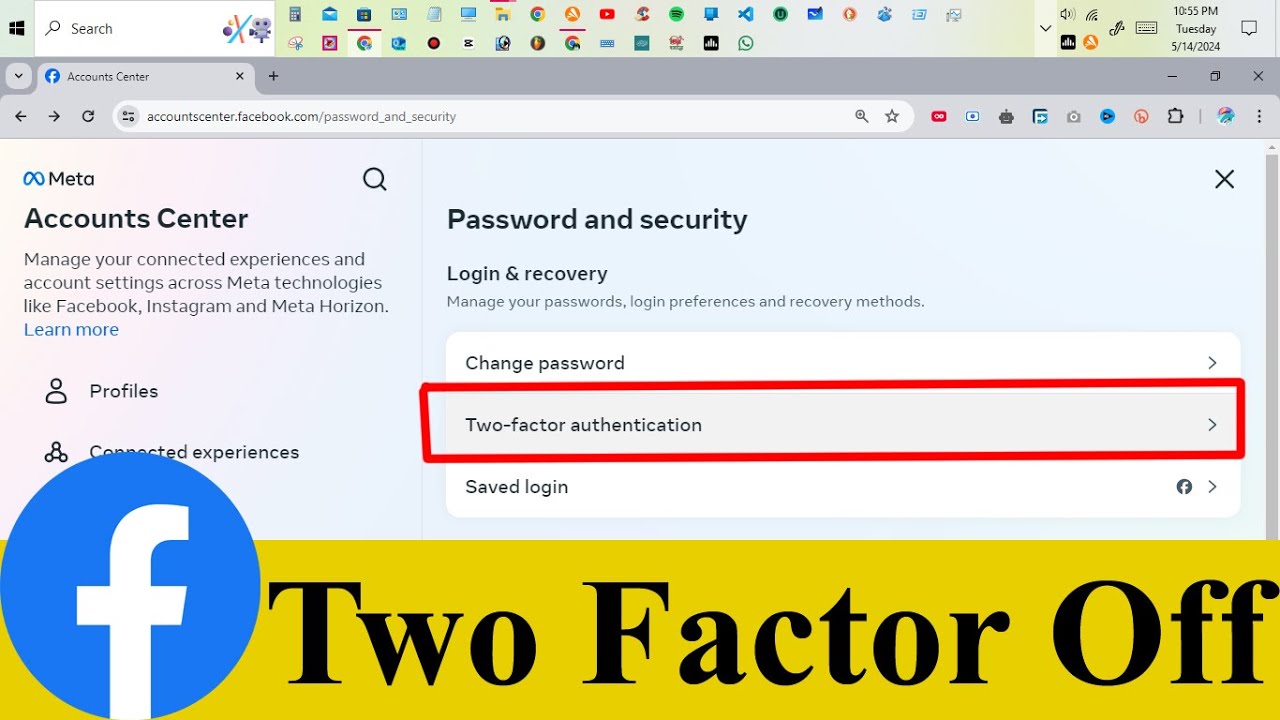In today’s digital world, privacy matters more than ever. Whether you’re protecting your personal photos or limiting what strangers can see on your timeline, Facebook offers a powerful feature called “Profile Lock.”
This feature is especially useful for people who want tight control over who views their profile, posts, and photos. Let’s walk you through how to lock your Facebook profile in just a few simple steps.
✅ What Happens When You Lock Your Profile?
Before we jump into the steps, here’s what locking your profile does:
Only your friends can see your full-size profile picture and cover photo.
Your timeline posts are hidden from non-friends.
Only friends can view your Stories.
Only a limited view of your profile is available to people who aren’t your friends.
Tag review and profile review are enabled by default.
📱 How to Lock Your Facebook Profile (Using Mobile App)
Here’s how to lock your Facebook profile using the Facebook app:
Open the Facebook app on your phone.
Tap on your profile picture or name to open your profile.
Tap the three-dot menu (•••) next to “Edit Profile”.
Tap “Lock Profile”.
You’ll see a screen explaining what this feature does. Tap “Lock Your Profile” at the bottom.
You’re done! Your profile is now locked.
📌 Note: If you don’t see the “Lock Profile” option, it might not be available in your region yet.
💻 How to Lock Your Facebook Profile (Using Desktop)
If you’re on a computer, follow these steps:
Go to facebook.com and log into your account.
Click on your name or profile picture to visit your profile.
Click the three-dot icon next to the “Edit Profile” button.
Select “Lock Profile” from the dropdown.
A popup will appear — click “Lock Your Profile” again to confirm.
That’s it — your Facebook profile is now locked!
🛠️ Can’t Find the Lock Profile Option?
If you don’t see the option, try these fixes:
Update your Facebook app to the latest version.
Switch to the mobile version of Facebook in a browser (m.facebook.com) — the option may appear there.
Use a VPN if the feature isn’t available in your country.
Check the Facebook Help Center for region-specific settings.
👀 Want to Check if Your Profile is Locked?
To make sure your profile is locked:
Log out of Facebook or use a different account.
Search for your profile.
You should see a message like: “This profile is locked.”
🔓 How to Unlock Your Facebook Profile
Want to reverse the process?
Go to your profile.
Tap the three-dot menu.
Tap “Unlock Profile”.
Follow the instructions to return to your original privacy settings.